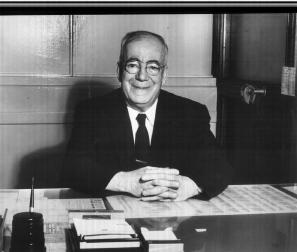Microphone
If you have a microphone on your
computer, then you can talk you audio greeting into your
computer and mail it or e-mail it to Dan. Simply follow
these directions.
Windows 95 Users
1. Click Start, Programs, Accessories,
Multimedia, Sound Recorder
2. Click File, New
3. Turn your microphone on.
4. When you are ready to begin recording, click the red
record button. When you're done recording, click the
back, stop button (it looks like a square). Your
greeting should not excede 10 seconds.
5. Click File, Save As. Then chose a directory (folder)
and file name.
6. When you're done, either e-mail the file to
Dan, or put it on a floppy disk and mail the floopy disk to him.
Tape Recorder
Windows 95 Users
If you do not have a Microphone on your
computer, then follow these directions.
1. Put a tape in a tape recorder, and
begin recording your audio greeting. Please keep
your greeting under 10 seconds.
2. Take the tape, and mail it to Dan.
Please specify whether or not you would like your tape
returned.
3. After your file has been uploaded, you will receive
notification either by e-mail or the snail mail (postal
mail)
Daniel Mobbs
1069 Grace Court
Northville, MI 48167
|